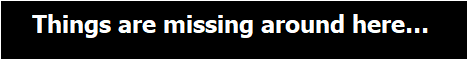
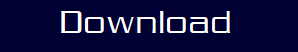
|
|
|
|
|
|
Download |
Extract |
Registration |
Play |
IMPORTANT INFORMATION HERE - DO NOT SKIP!
Now, open "Acrophobia.exe" inside the folder that you extracted. You will now see the Bezerk Registration screen - note that it may look slightly different depending on the version you're using.
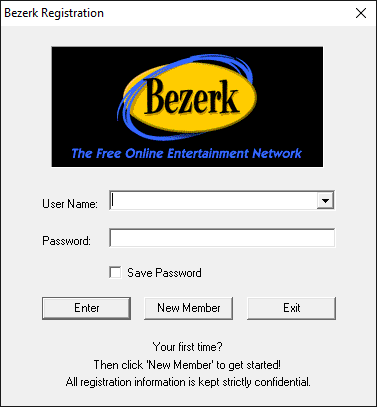
If you already have an account, then just enter the details for it here, and click the Enter button to start playing. Otherwise, click the New Member button to start the registration process. The only information actually saved by the server here is the username, the password, and the age range (For checking whether or not you can access Adult Language rooms). However, the game won't let you continue until you also enter something into the real name, email, postal code, and sex fields. Please make sure to not use any of your real information here, and MAKE SURE you use a password that you don't use anywhere else! The game sends anything you enter here to the server in plain text! Once you've got that all sorted, click Next (And don't worry, your password gets encrypted once it makes it over).
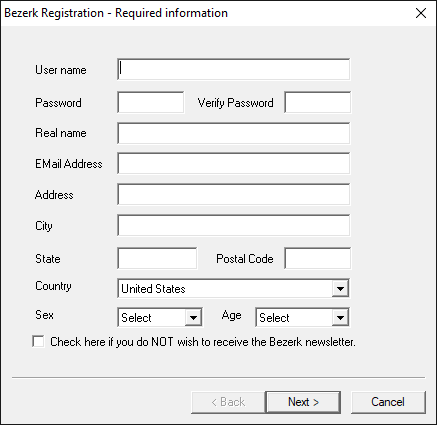
Now you'll see this screen. Nothing here is required, so just click Finish to register your account. If your username isn't anything bad, then your account should register successfully.
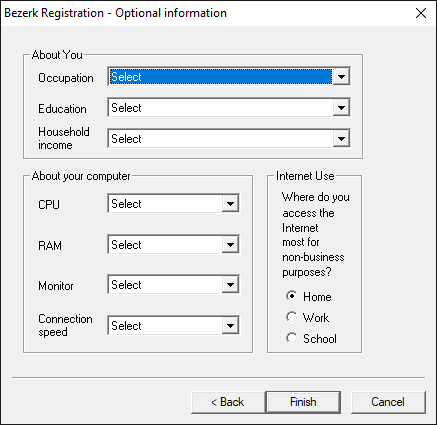
You'll now be put back to the Bezerk Registration screen, and your username will automatically be filled in. Just type your password, then click the Enter button to start playing.
Bezerk Revived is not associated or affiliated with Sierra.